Learning Objectives:
• Learn about the style of artist Martin Craig-Martin
• Develop an understanding of the role of colour in an artwork's composition
• Consolidate understanding of colour theory learnt previously
• Develop an understanding of the role of colour in an artwork's composition
• Consolidate understanding of colour theory learnt previously
Choosing your colours
Now that your outlines are drawn you can plan the colour palette you wish to use. But if you look closely at Michael Craig-Martin's paintings you can see he has a unique style and in relation to colour he...
• starts by choosing the colour of the largest object/shape and then coordinates his other colours from that
• uses a very limited colour palette - usually between 6 and 10 colours in the whole painting
• often uses complementary colours to show a clear difference between one object and the next, as well as between one type of material and the next
• often uses harmonious colours for neighbouring section of an object
• only very rarely paints anything white
• uses a very limited colour palette - usually between 6 and 10 colours in the whole painting
• often uses complementary colours to show a clear difference between one object and the next, as well as between one type of material and the next
• often uses harmonious colours for neighbouring section of an object
• only very rarely paints anything white
Michael Craig-Martin's colour palettes
How many of the rules listed above can you see in these paintings? I have drawn colour swatches next to each one.
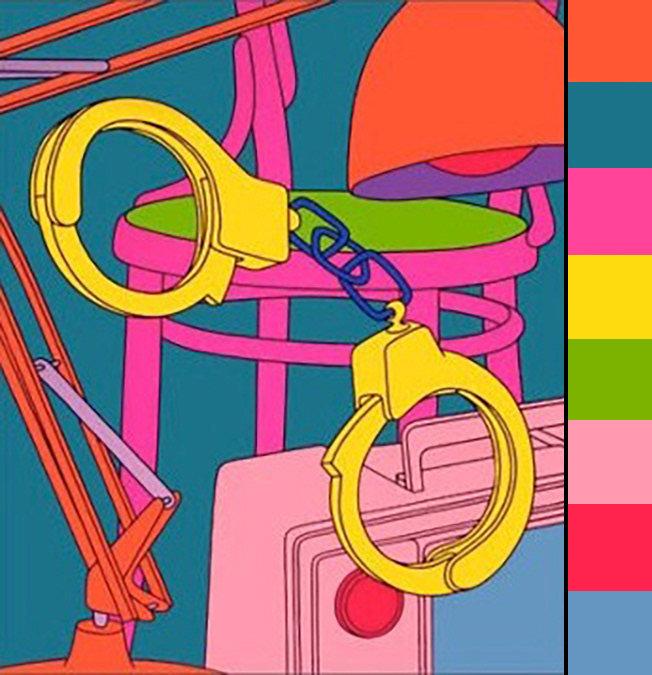
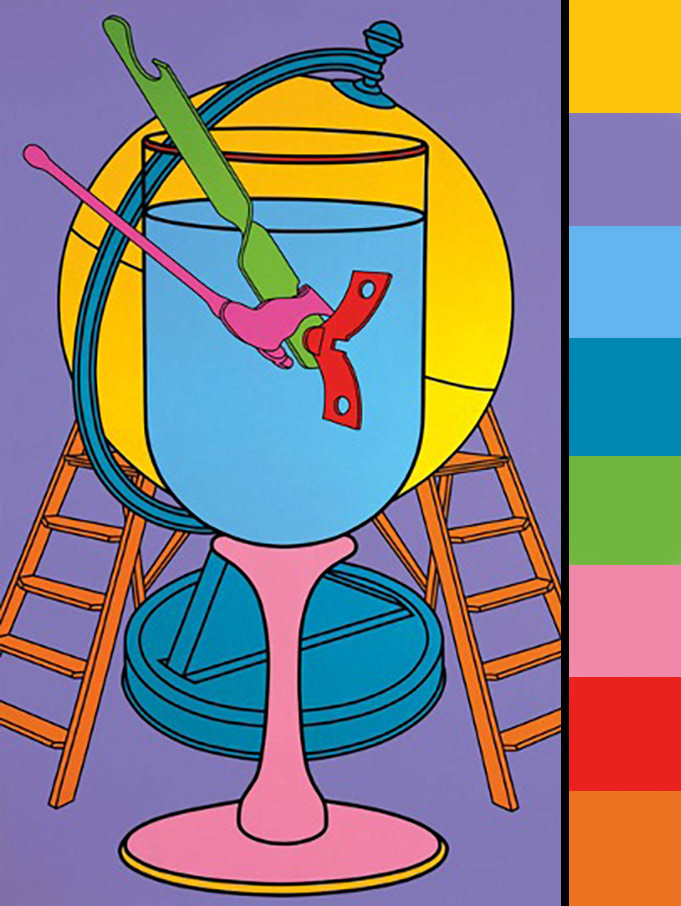


What do you notice?
• How bright or dull are the colours generally? Are there any exceptions?
• How many colours can you see that are in all four paintings?
• Which colours are rarely used?
• How many colours can you see that are in all four paintings?
• Which colours are rarely used?
What would Michael Craig-Martin's work look like had he used different colours?
Take a look at the images below. The first one of each is the artist's original, but the one to the right of it has had its colours altered. Ask yourself these questions:
• Are they as effective?
• Why? / Why not?
• Why? / Why not?

Original

Altered Colours
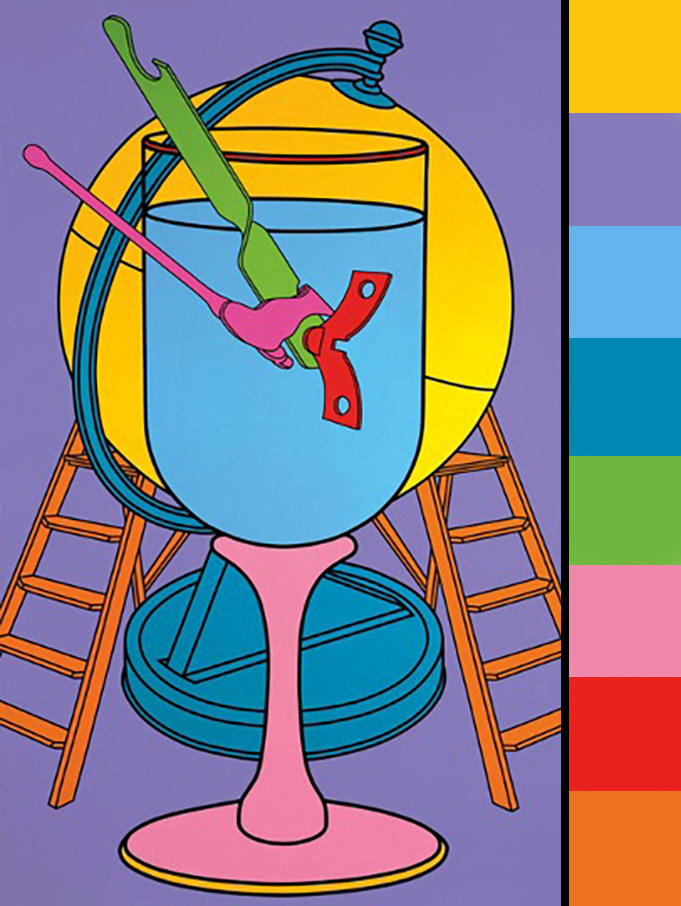
Original

Altered Colours

Original

Altered Colours
Designing your own colour palette
Now it's your turn. Which colours are you going to use on your drawing/painting? Try to include the most common colours used by Michael Craig-Martin and consider which colours are most appropriate to each object, such as cool colours for materials like glass or metal and warm colours for materials like wood or leather.
What you will need:
For the best results you will add colour to your piece of work using acrylics or watercolour. However, if you do not have access to these you can use colouring pencils.
Your task:
Using the same selection of colours as one of Michael Craig-Martin's paintings, plan which colours should go where in your own painting, following this process:
1. Work out which object/shape is going to be the main focal point (and therefore stand out the most)
2. Choose the colour for the largest shapes first and the smallest shapes last
3. Make sure the main object contrasts the background
4. Try not to pick colours because they are realistic. Instead, choose the colours that make the most interesting and Michael Craig-Martin style composition.
5. Add colour to your painting over the next two lessons. Please send a photo of your work at the end of each lesson.
2. Choose the colour for the largest shapes first and the smallest shapes last
3. Make sure the main object contrasts the background
4. Try not to pick colours because they are realistic. Instead, choose the colours that make the most interesting and Michael Craig-Martin style composition.
5. Add colour to your painting over the next two lessons. Please send a photo of your work at the end of each lesson.
The next step will be to add black outlines using either a fine-liner pen or a black colouring pencil.
Mr Lax's examples in watercolour and colouring pencil:

Watercolour

Colouring Pencil
Mr Lax's demos:
Acrylics Pros & Cons:
Pros:
• Bold colours
• Smoother coverage of paint
• Dries quickly
• More in-keeping with Michael Craig-Martin's style
Cons:
• Harder to keep neat
• Requires painting each section twice for full coverage.
• Not everyone has acrylics at home
• Bold colours
• Smoother coverage of paint
• Dries quickly
• More in-keeping with Michael Craig-Martin's style
Cons:
• Harder to keep neat
• Requires painting each section twice for full coverage.
• Not everyone has acrylics at home
Watercolours Pros & Cons:
Pros:
• Easier than acrylics to paint neatly
• Faster than acrylics and colouring pencil
Cons:
• Can get messy if you add too much water
• Often requires two or three coats of paint to achieve bold colours
• If you add too much water you could damage the surface of the paper with the brush
• Easier than acrylics to paint neatly
• Faster than acrylics and colouring pencil
Cons:
• Can get messy if you add too much water
• Often requires two or three coats of paint to achieve bold colours
• If you add too much water you could damage the surface of the paper with the brush
Colouring Pencils Pros & Cons:
Pros:
• Easy to keep neat
• You can achieve very nice, bold colours if you layer them up enough
Cons:
• It takes a long time and a lot of patience to keep it neat and avoid scribble lines appearing
• Your wrist will hurt after a while
• Easy to keep neat
• You can achieve very nice, bold colours if you layer them up enough
Cons:
• It takes a long time and a lot of patience to keep it neat and avoid scribble lines appearing
• Your wrist will hurt after a while
Submit your work on ClassCharts or, if you are struggling, by email.